For my birthday, I received a fun gift I had wanted — the Fitbit (thanks grandma!).
 I first heard about the Fitbit Tracker from one of my girlfriends, who uses hers on a daily basis and loves it. After using it for a week, I’m confident that I’ve learned the ins and outs of the device and can offer a good rundown, so here it goes:
I first heard about the Fitbit Tracker from one of my girlfriends, who uses hers on a daily basis and loves it. After using it for a week, I’m confident that I’ve learned the ins and outs of the device and can offer a good rundown, so here it goes:
The Gist of it: The Fitbit is a wireless activity tracker about the size of a bluetooth. It can easily be worn in your pocket or clipped onto your waist, which is how I’ve been using it. Ladies, it’s also suggested that the device can be worn in the middle of your bra, though I tried this for about 10 minutes and decided against it. Besides the fact that I could actually feel it clipped on my bra (whereas on your waist, you totally forget it’s there), I thought it’d be kind of weird if I wanted to check my Fitbit in public and then appeared to be feeling my cleavage. 😉
Basically, the device tracks your activity stats throughout the day. It comes with a charger (“home base” they call it) that plugs into your computer, and every time you walk within 15 feet of it with your Fitbit, it automatically syncs your updated activity info. You’re able to log onto the Fitbit website and check out your progress whenever you want.
Features:
The first thing you see when you log onto the website is stats on how many: steps you’ve taken so far that day, floors you’ve climbed, miles you’ve walked, calories burned and what they call an active score. On the right side, it tells you how much of your goal you’ve accomplished so far that day. For instance, this morning I took this screenshot of my info:
The Fitbit also provides a graph of your activity levels throughout the day. Below is my chart from yesterday, where I note all the major activities that spiked the chart. The smaller increases are things like cooking, casually walking around doing things, showering, etc.
Here are my stats at the completion of what I deemed Sweaty Sunday:
Not too shabby right?! I’m amused by it noting an equivalent of the floors I climbed — as you can see, yesterday I climbed the tallest Sequoia!
Another reason I was interested in getting the Fitbit was for its sleep tracking. I have mild sleep apnea and don’t usually feel well rested when I wake up in the morning, so I was curious to see how many times it would say I wake up during the night.
To get the gadget to start monitoring your sleep, you slip it into the provided wristband and hold the Fitbit button down in order for it to start the timer. When you get up the next day, you hold the button down again to stop the timer and complete its sleep tracking. [I’m sharing this little tidbit with you because it took me a bit to figure out, as the Fitbit comes with no manual. I had to do some Google research on my phone at bedtime the first night to figure out how to work this feature.]
When your Fitbit syncs the next day, you’re able to see your sleep info from the night before. Below is actually the best night of sleep I’ve recorded in the past week. I only woke up 18 times compared to my typical 25-30, WOOHOO!
Another feature that I find really neat is the ability to sync my Fitbit info with the iPhone app I use to log in my daily food intake, MyFitnessPal. I have used this app for awhile and find it useful to monitor my nutrition and to see if I’m lacking somewhere, consuming too many carbs, not getting enough of a certain vitamin and so on. So now, I still log my eats into MyFitnessPal, and then it’s reflected on my Fitbit page. Below is a snippet of yesterday’s info:
I’ve also found that I like using the timer feature on the Fitbit. I’ll click it on before I go for a long walk with Harley, and am able to see how long our walk was and how far we went.
The Fitbit is most accurate as a pedometer and isn’t good for monitoring some of my usual workouts — such as biking, yoga and weight training. So besides walking or hiking, I still log my workouts into MyFitnessPal. (I do this as accurately as I can by wearing a watch that monitors my heart rate.) Initially, I thought the device would be able to monitor my heart rate during exercise. However, once I add the workout to MyFitnessPal, it syncs with my Fitbit info and adjusts accordingly.
So far, I’m really enjoying my Fitbit and the info it provides me with. Even though I workout and go for long walks with my dog on a daily basis, this gadget motivates me to get up and move as often and as much as I can. If you’re looking for a tool to help you step up your game in living healthily, I totally recommend getting a Fitbit!
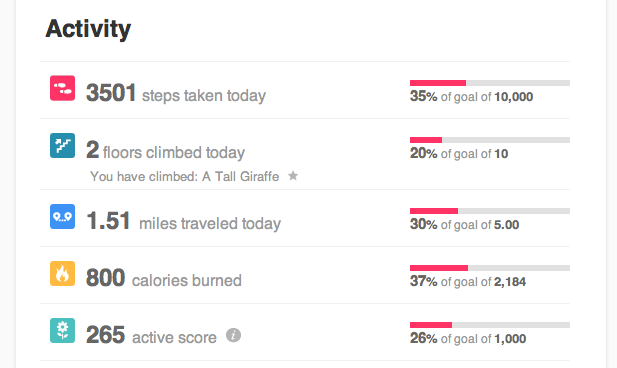
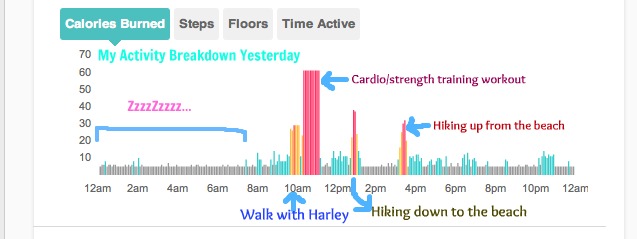
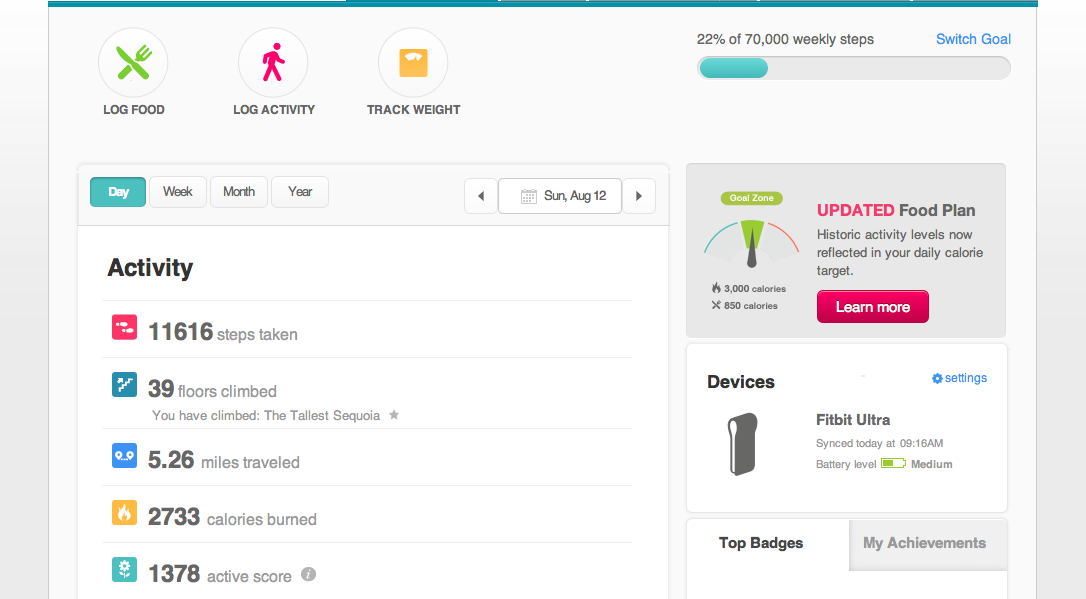
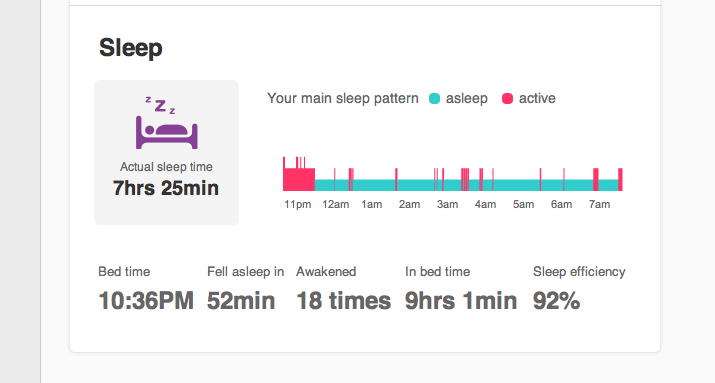
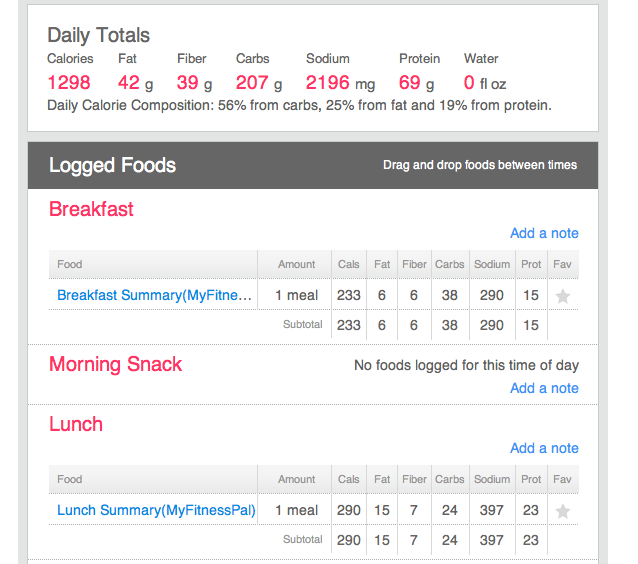

I will definitely request one of these for Christmas!
🙂 You’ll love it!